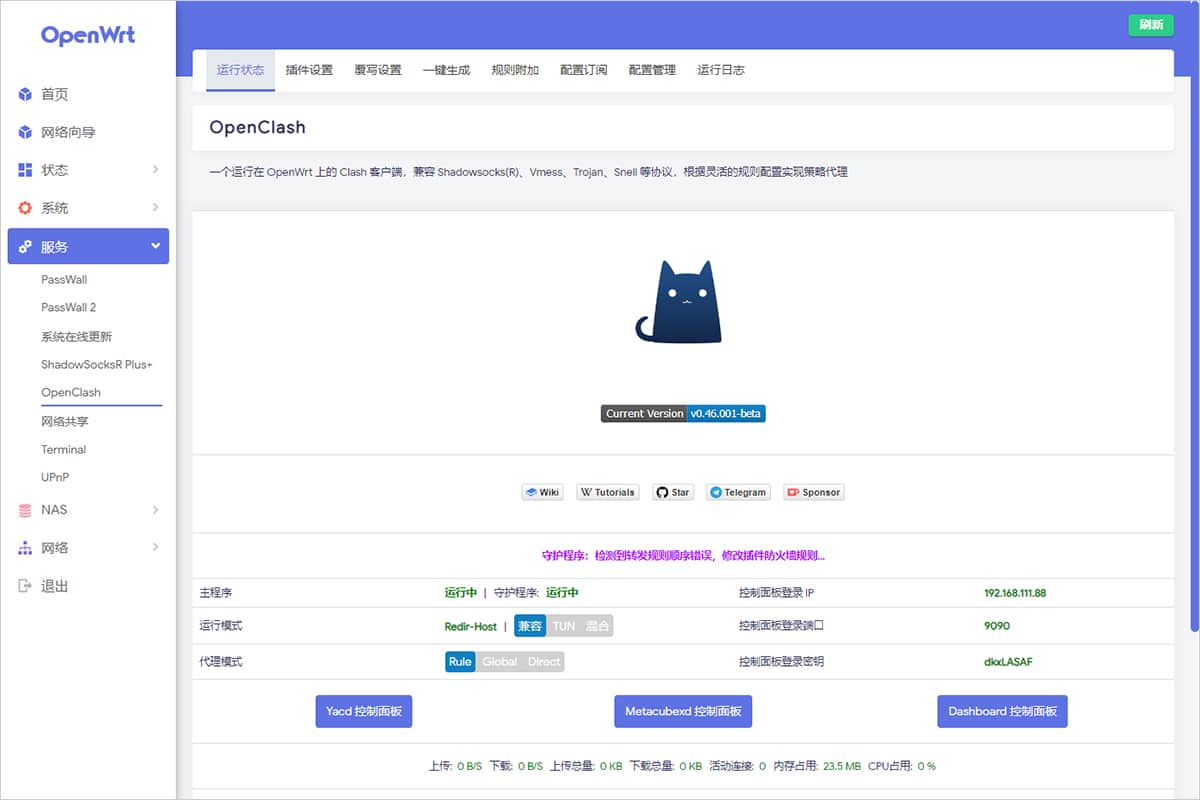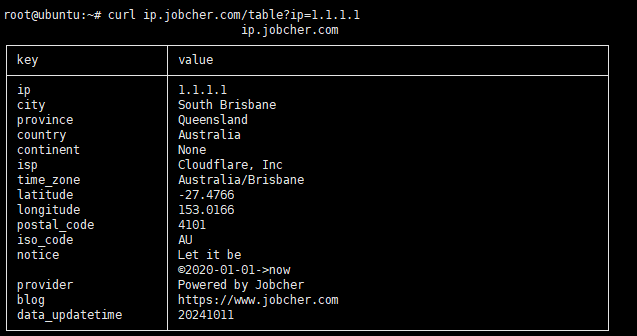背景
我主要介绍通过openwrt中的openclash覆写hosts实现dns劫持的方法。
操作
进入openwrt后台,进入openclash,进入覆写设置,进入dns设置
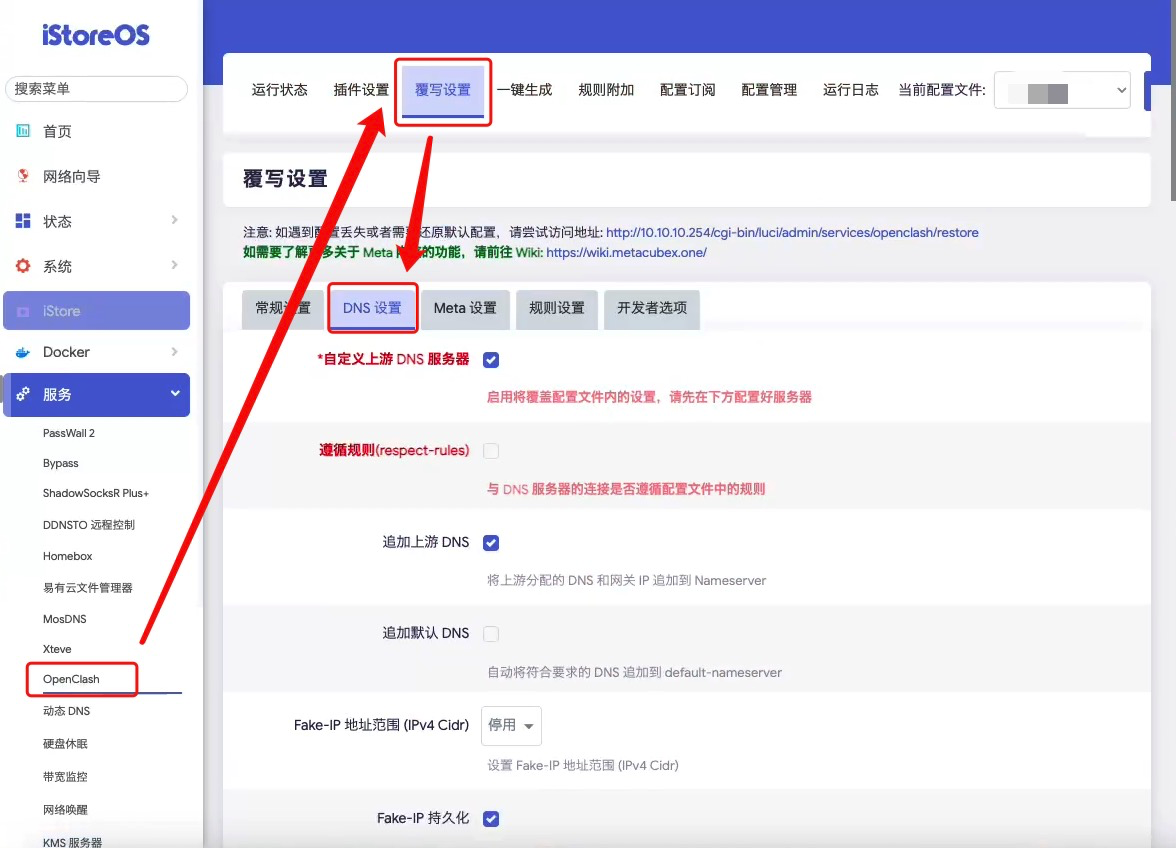
勾选hosts,并写入hosts信息,
10.10.10.6是内网nas的ip地址,你可以改成任意的IP
1'nas.com': 10.10.10.6
2'*.nas.com': 10.10.10.6
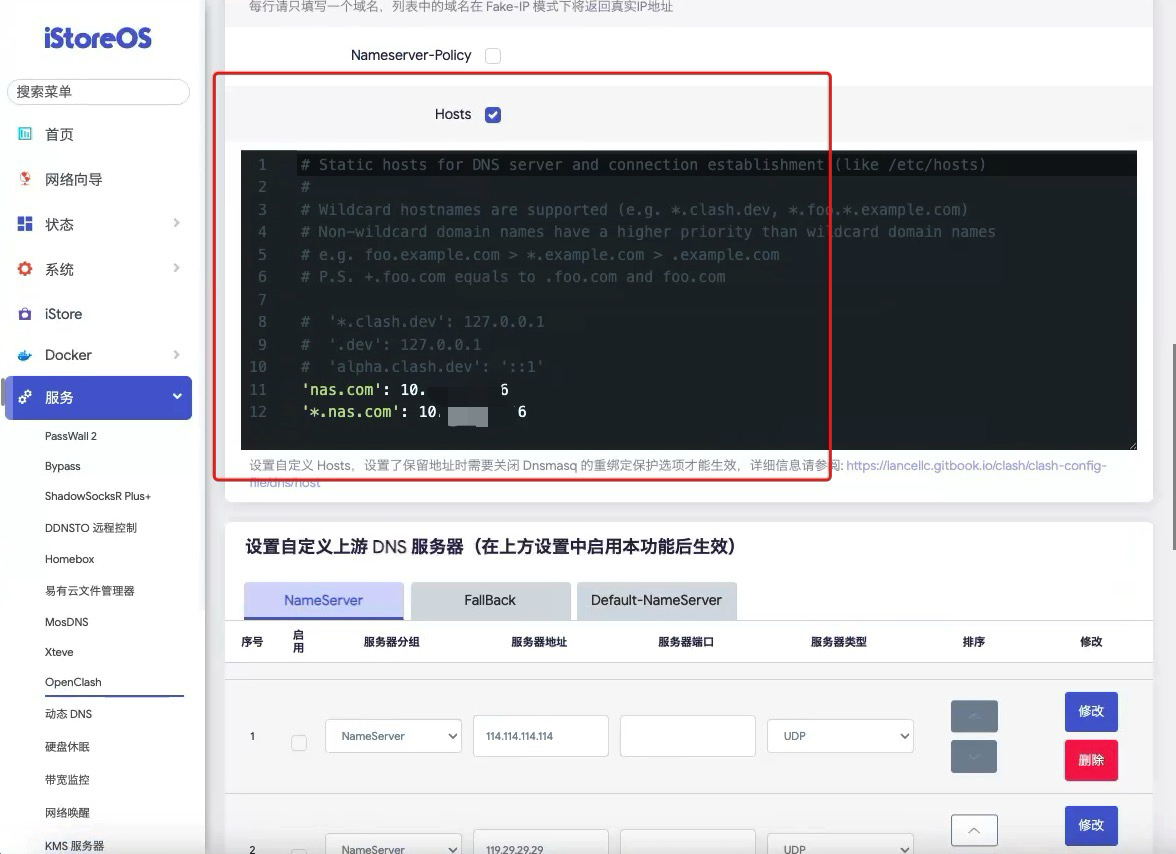
3. 保存并应用
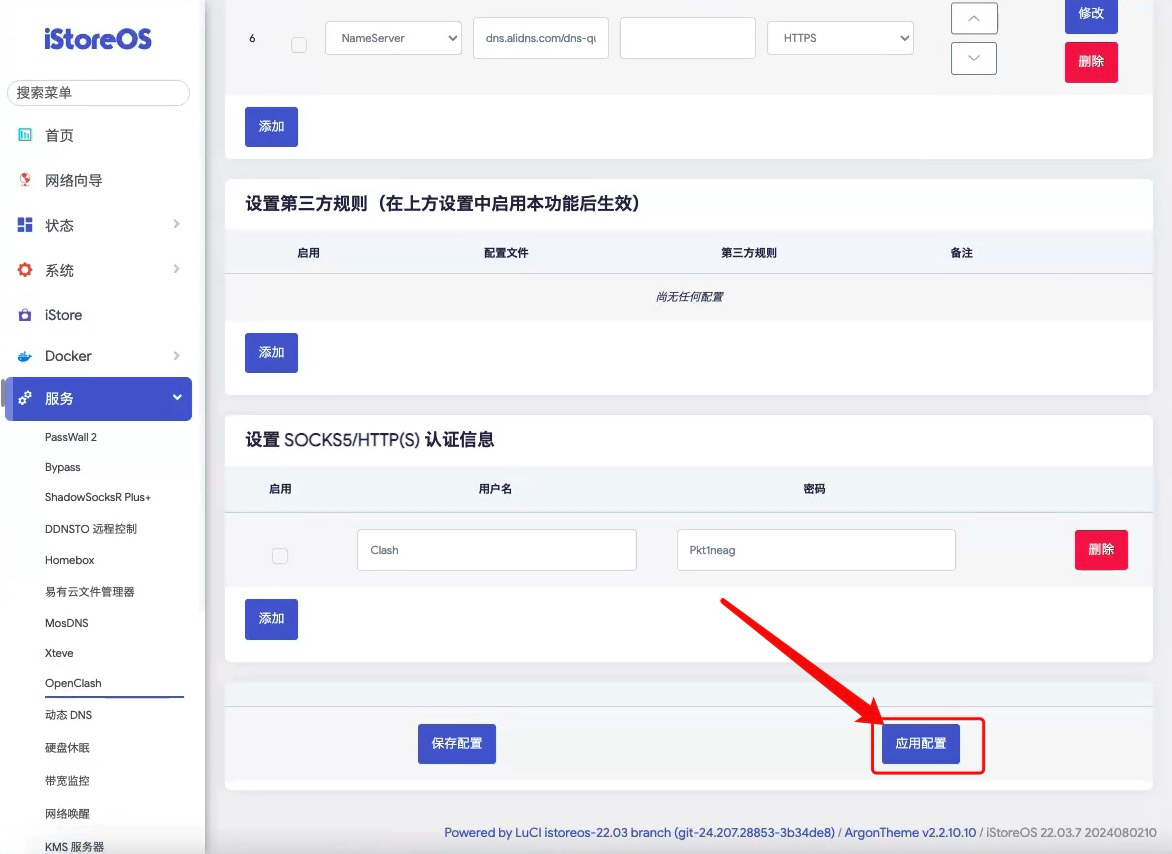
- 测试
1ping nas.com
2ping www.nas.com
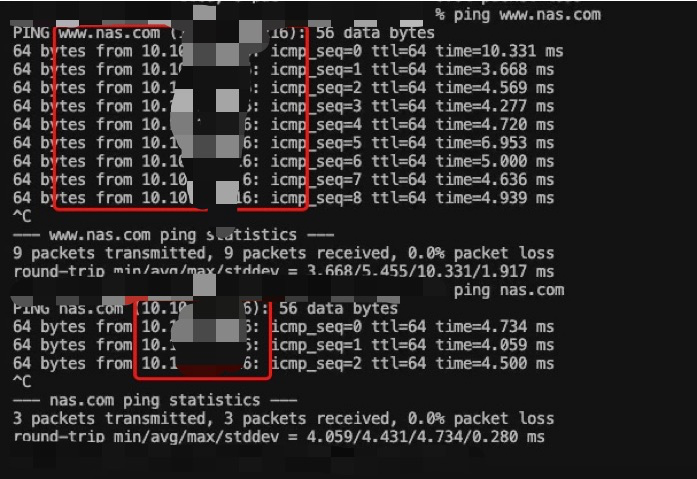
总结
openclash实现dns劫持的方法非常简单,只需要在openclash中配置hosts即可。